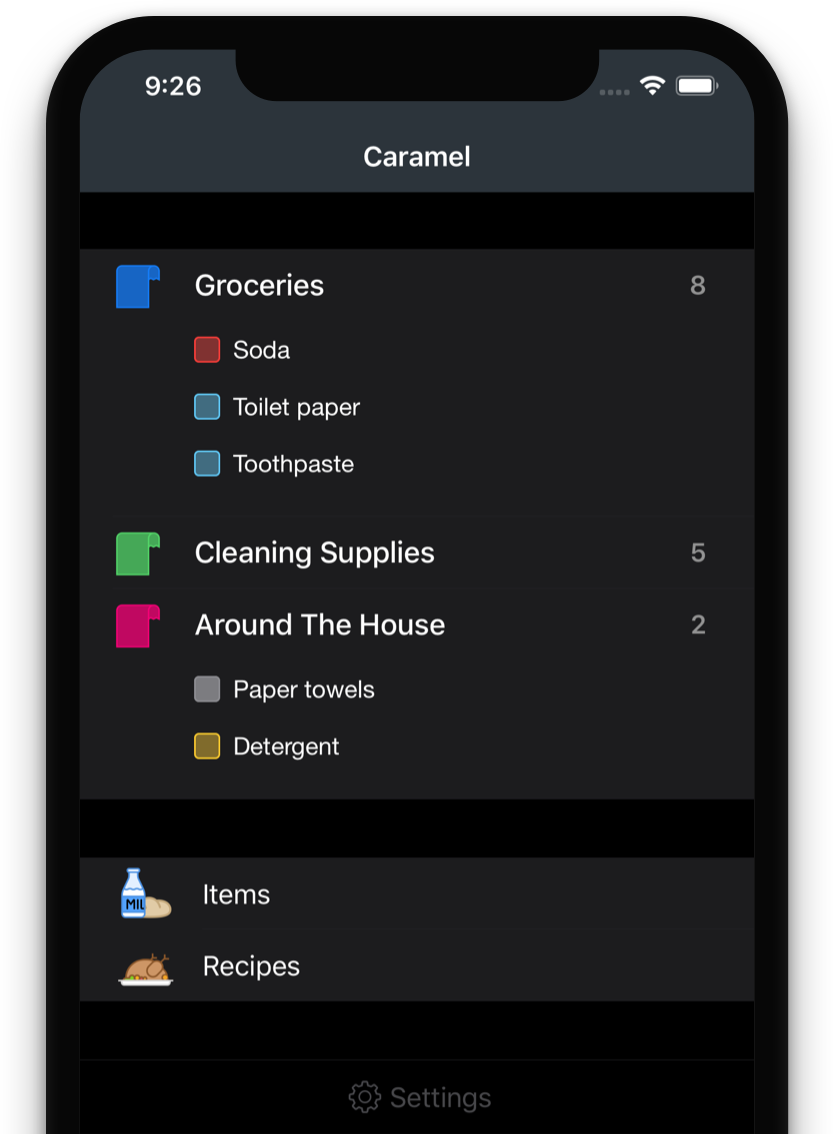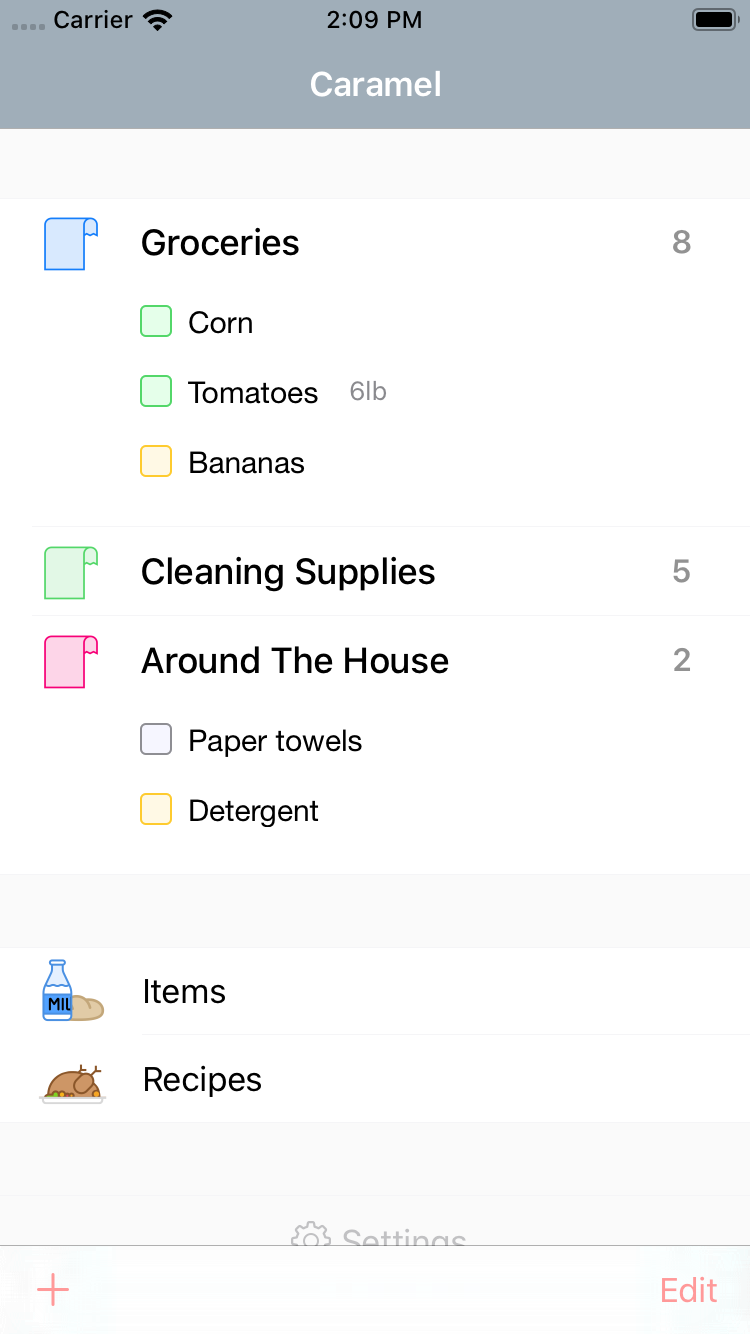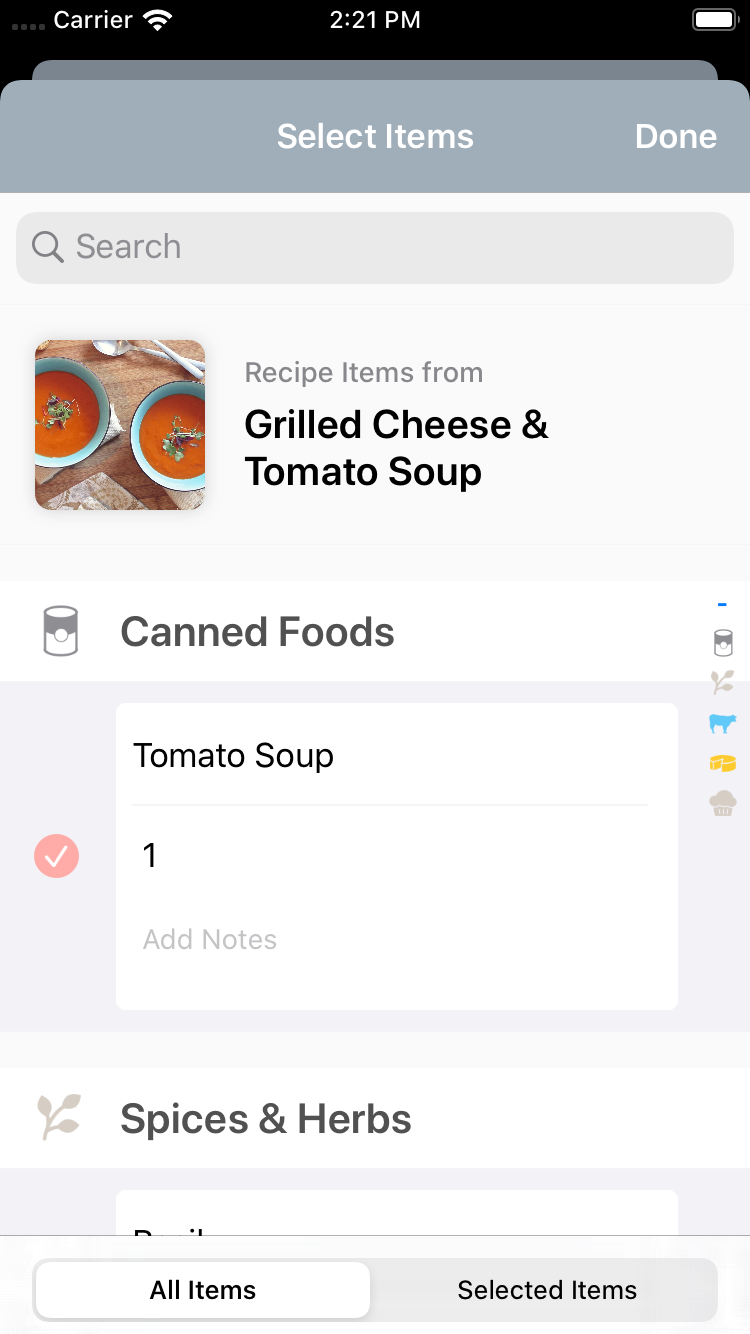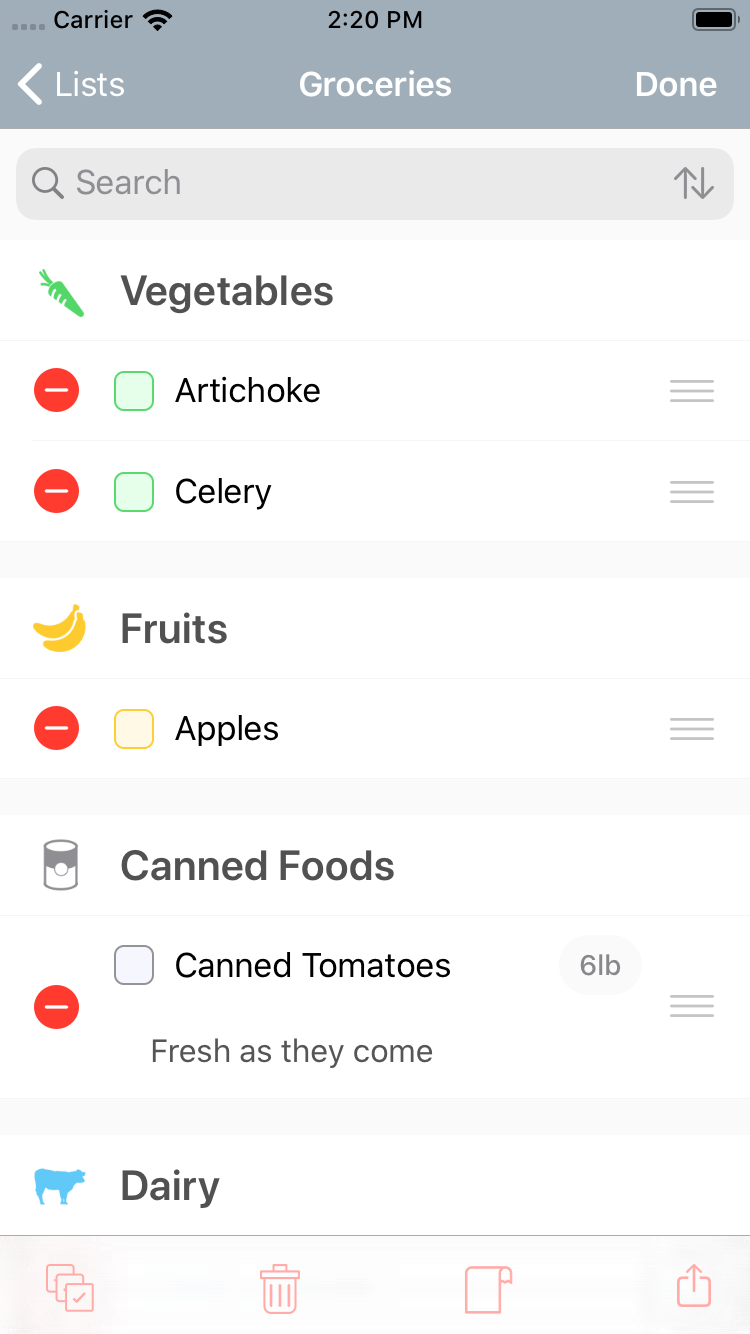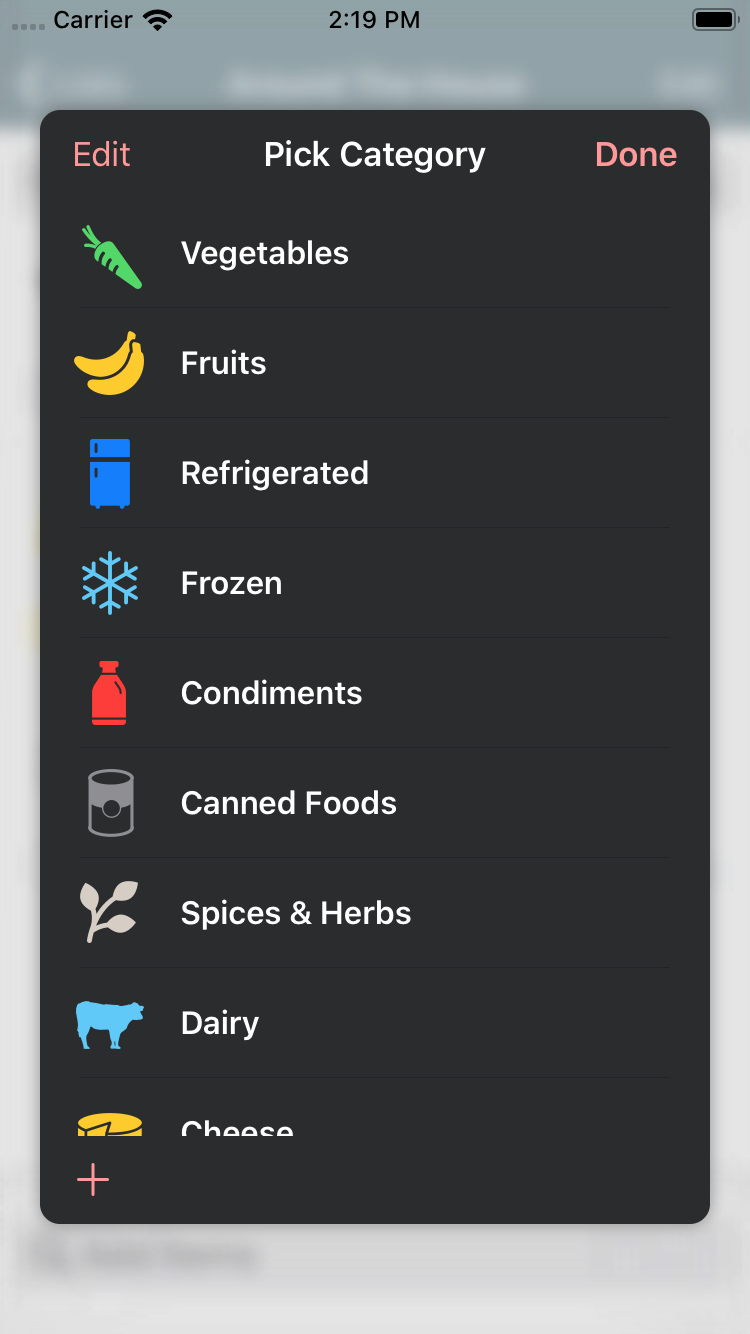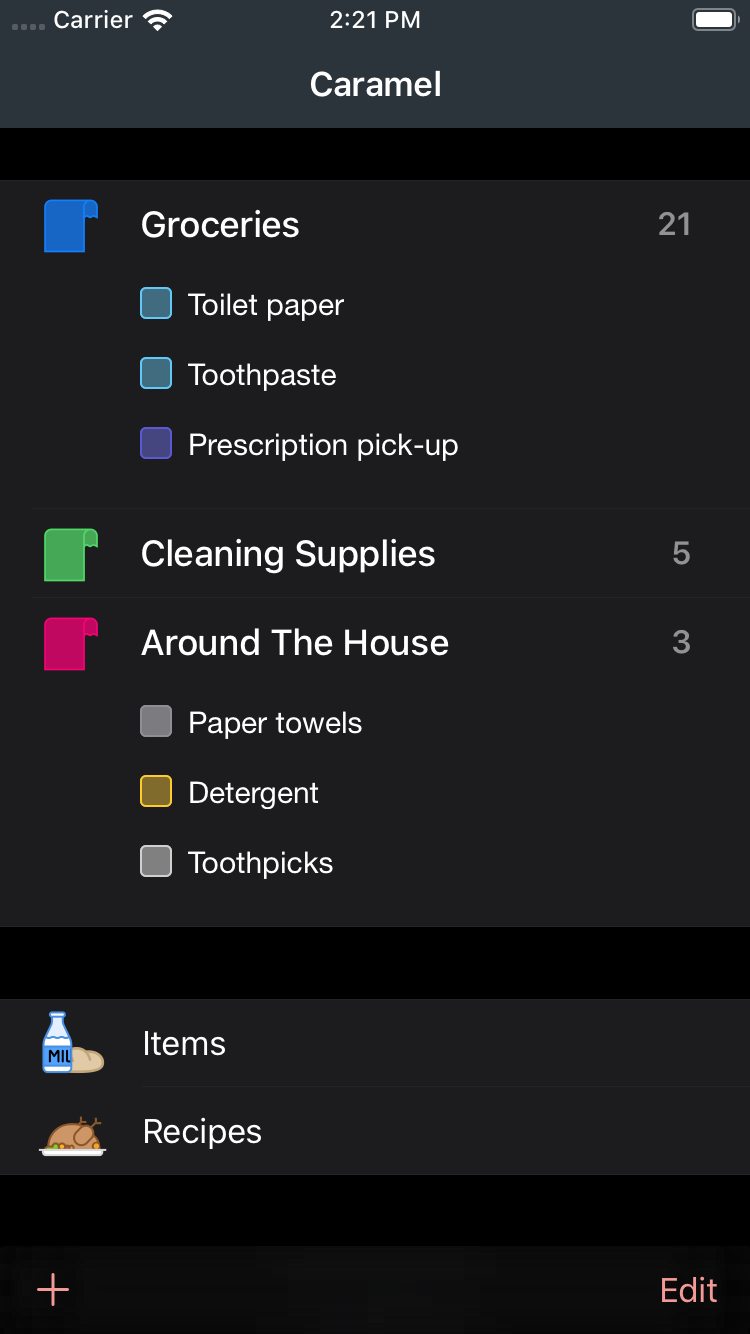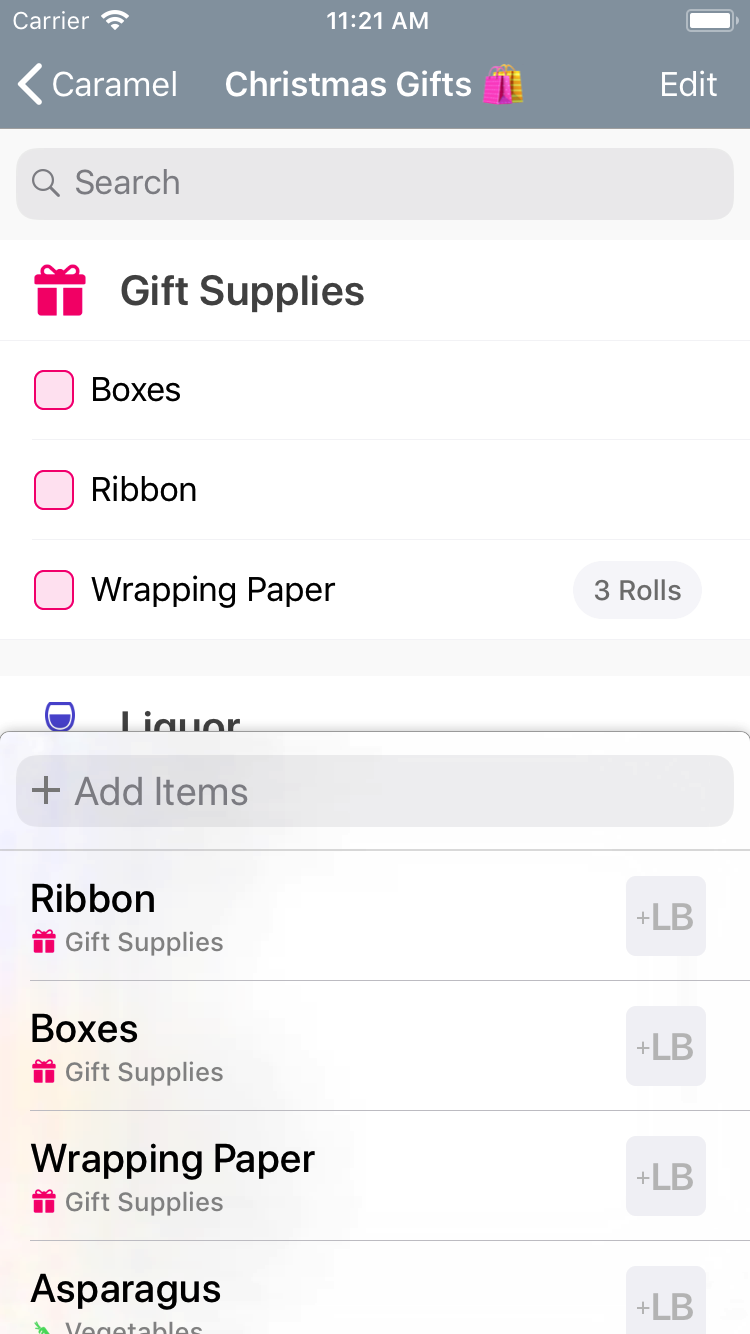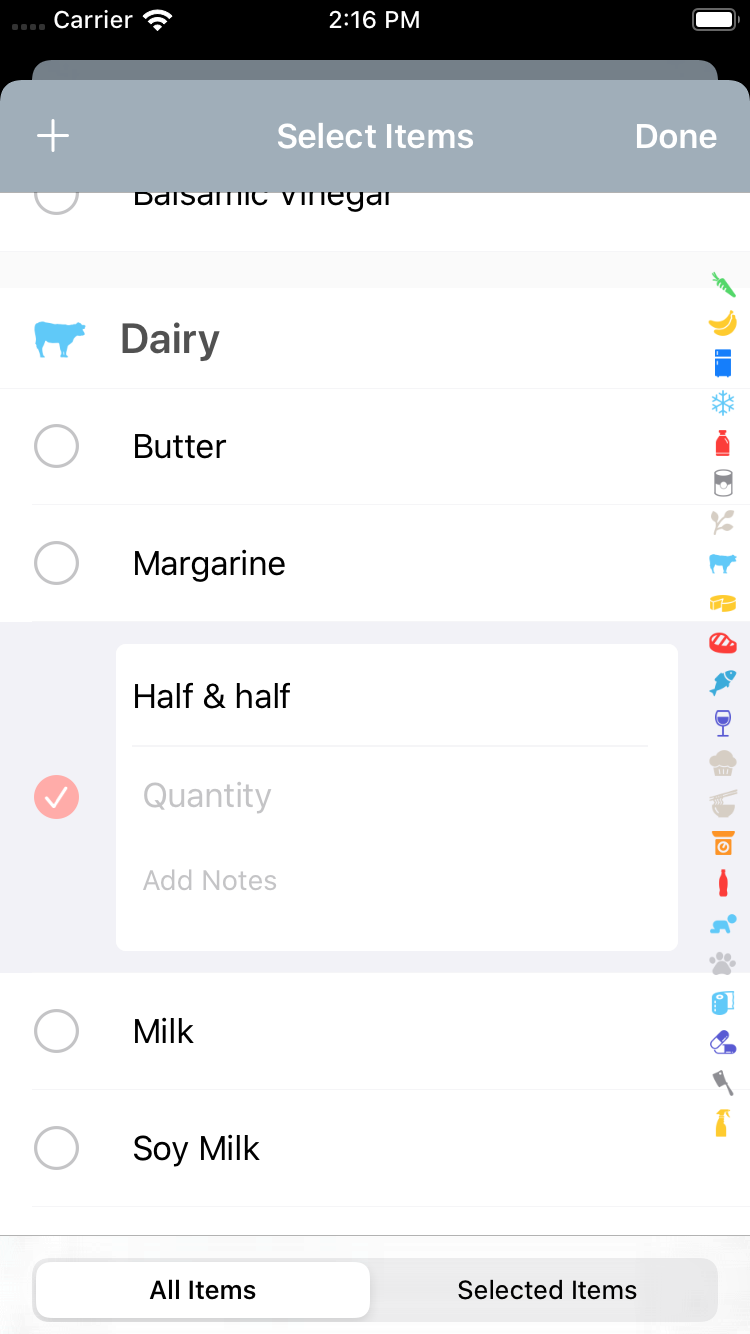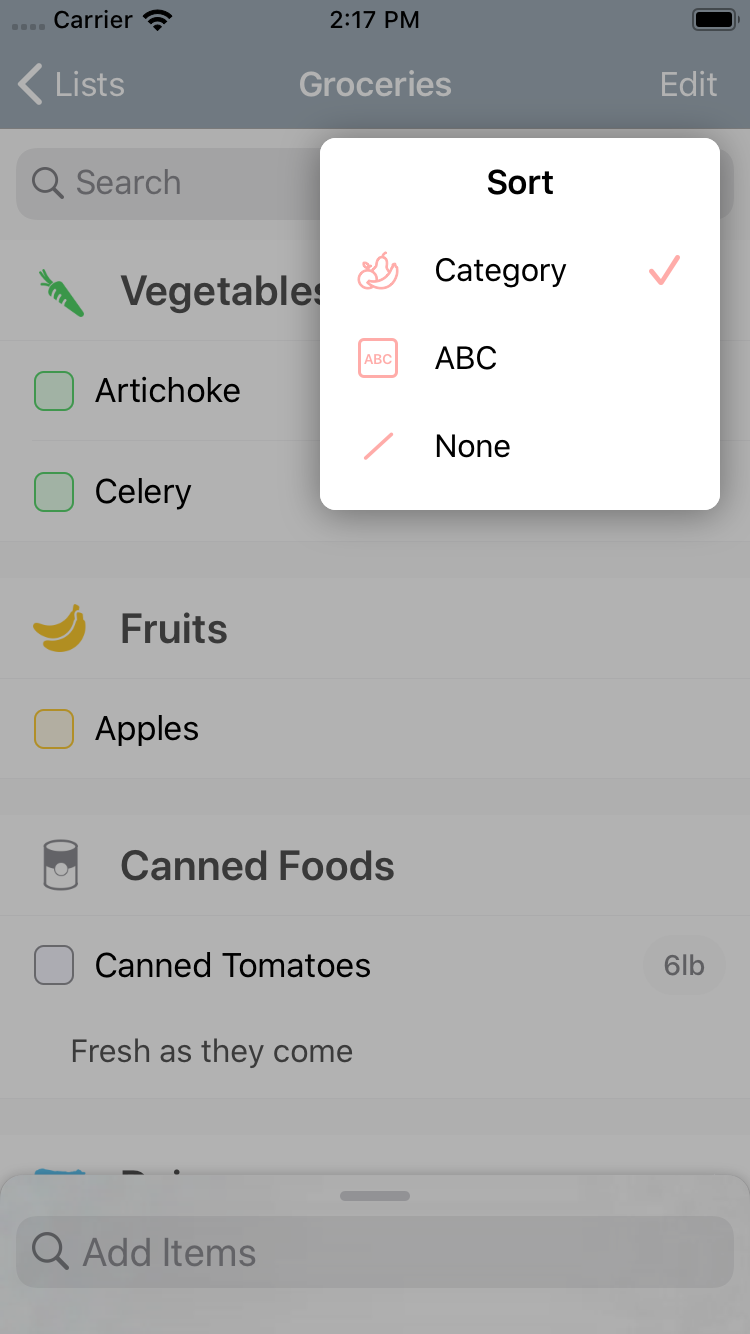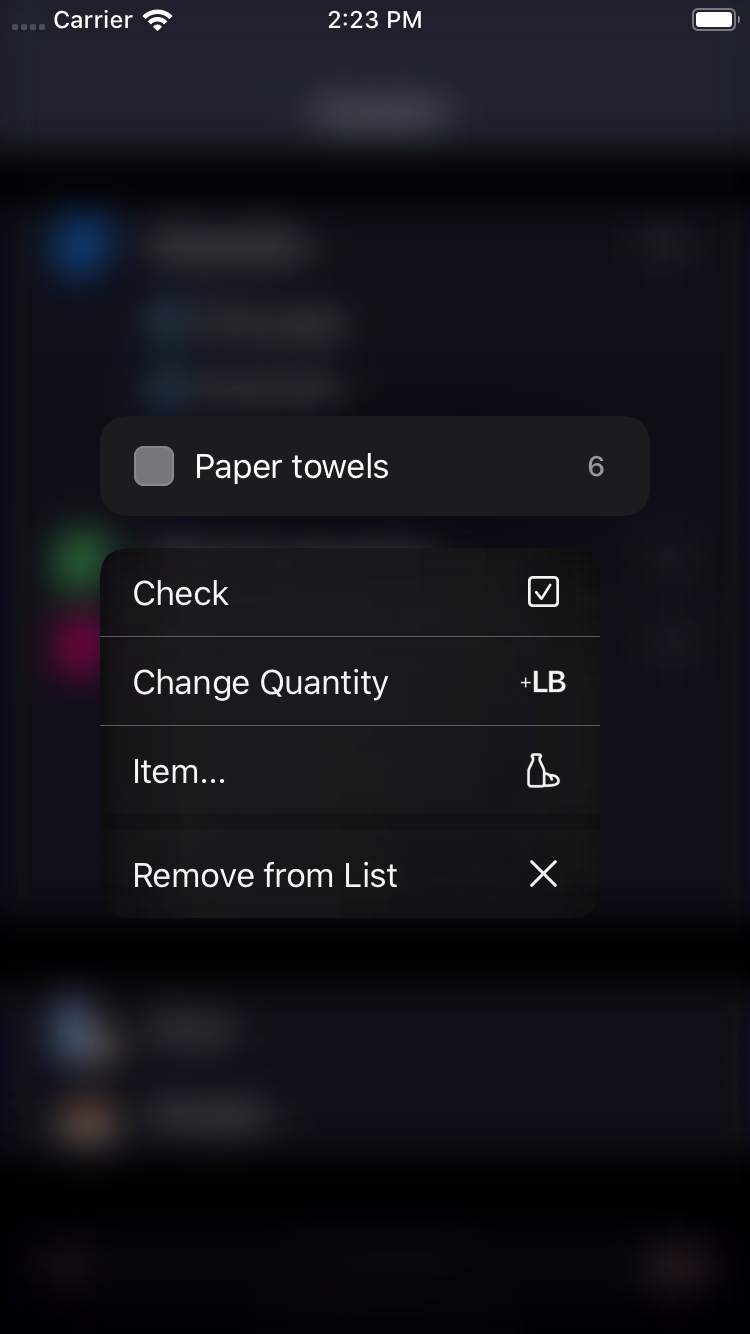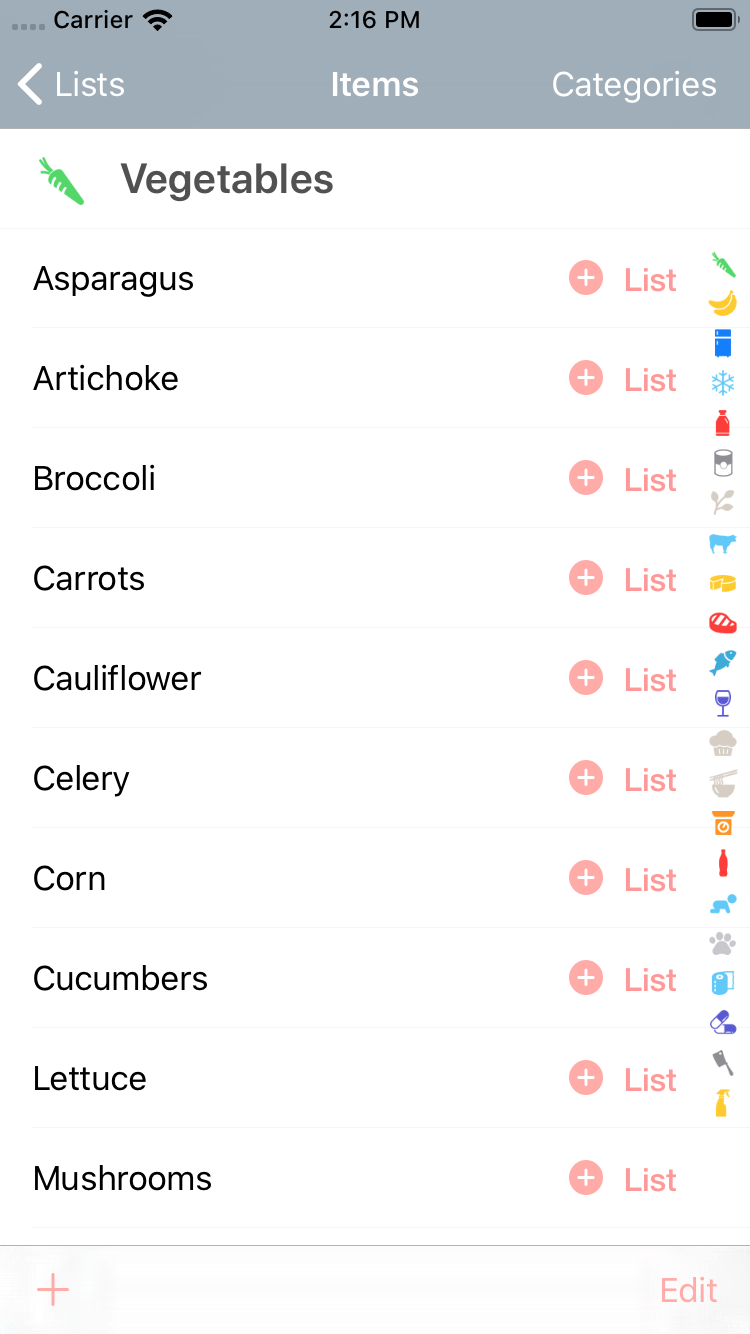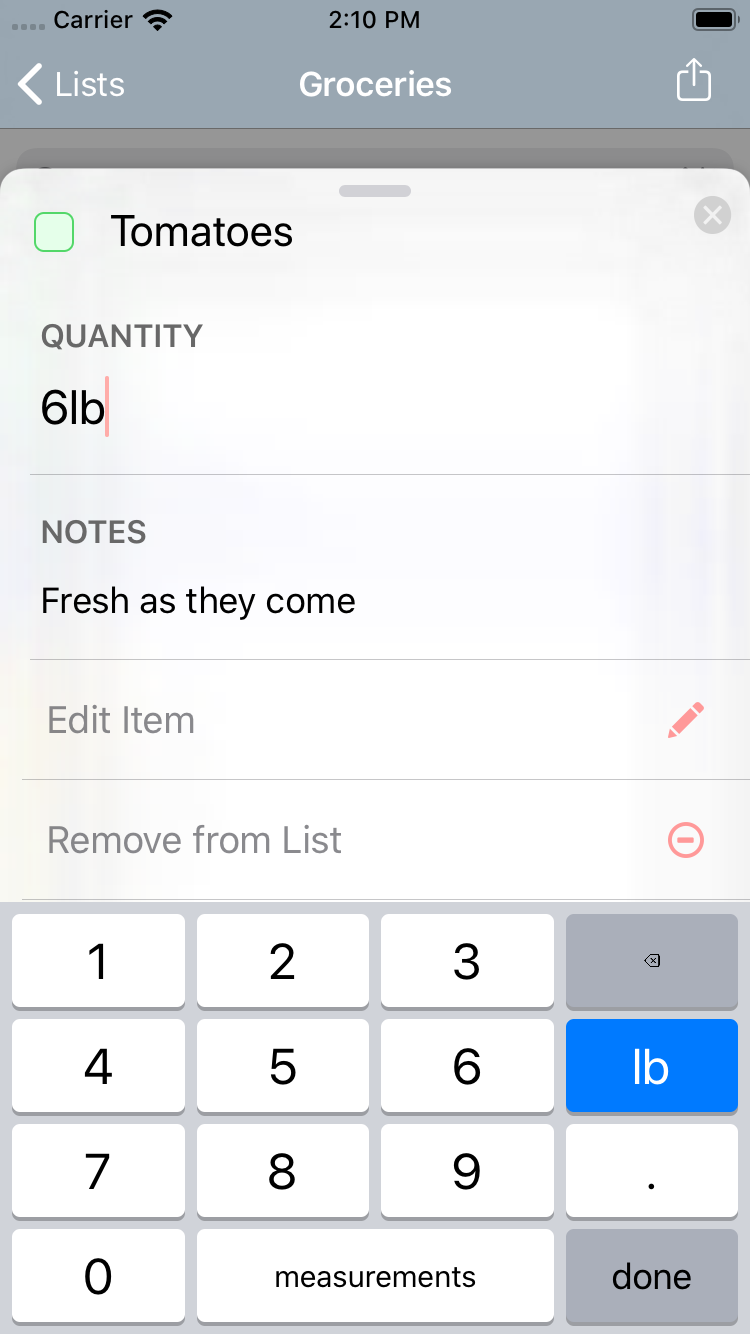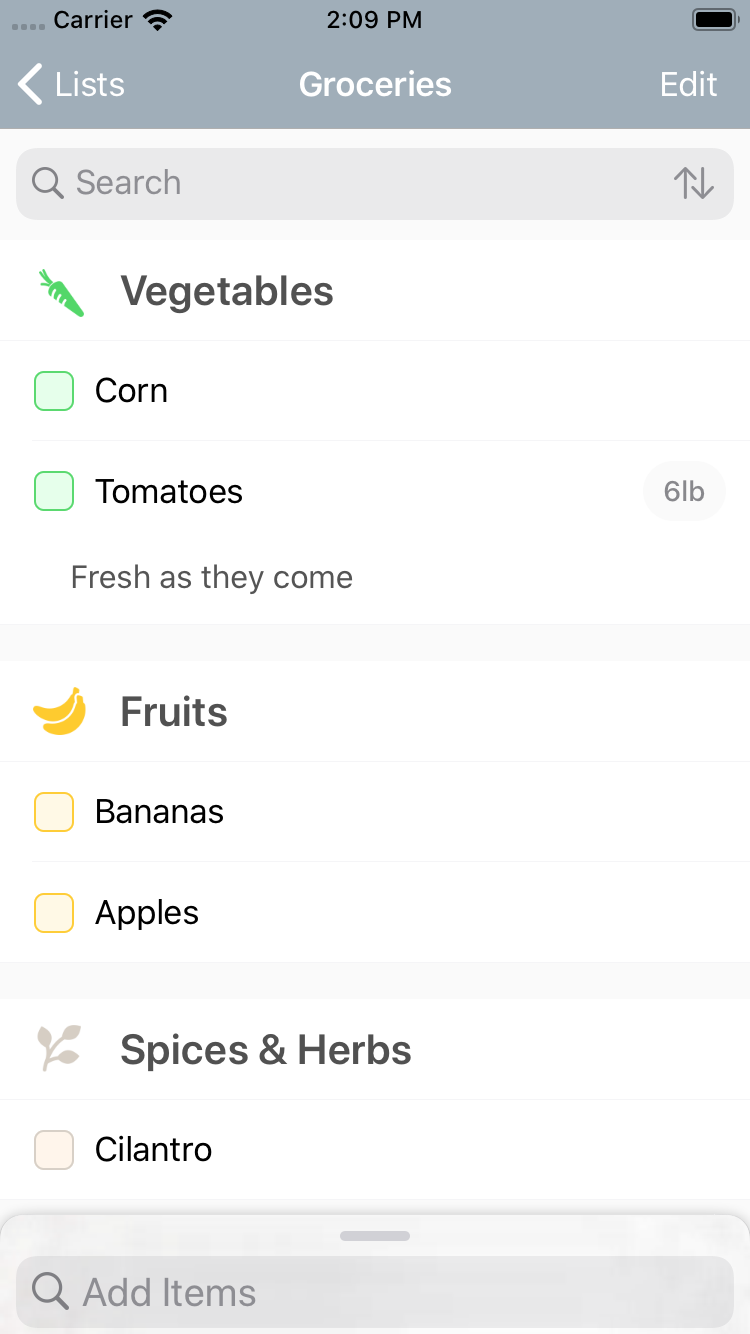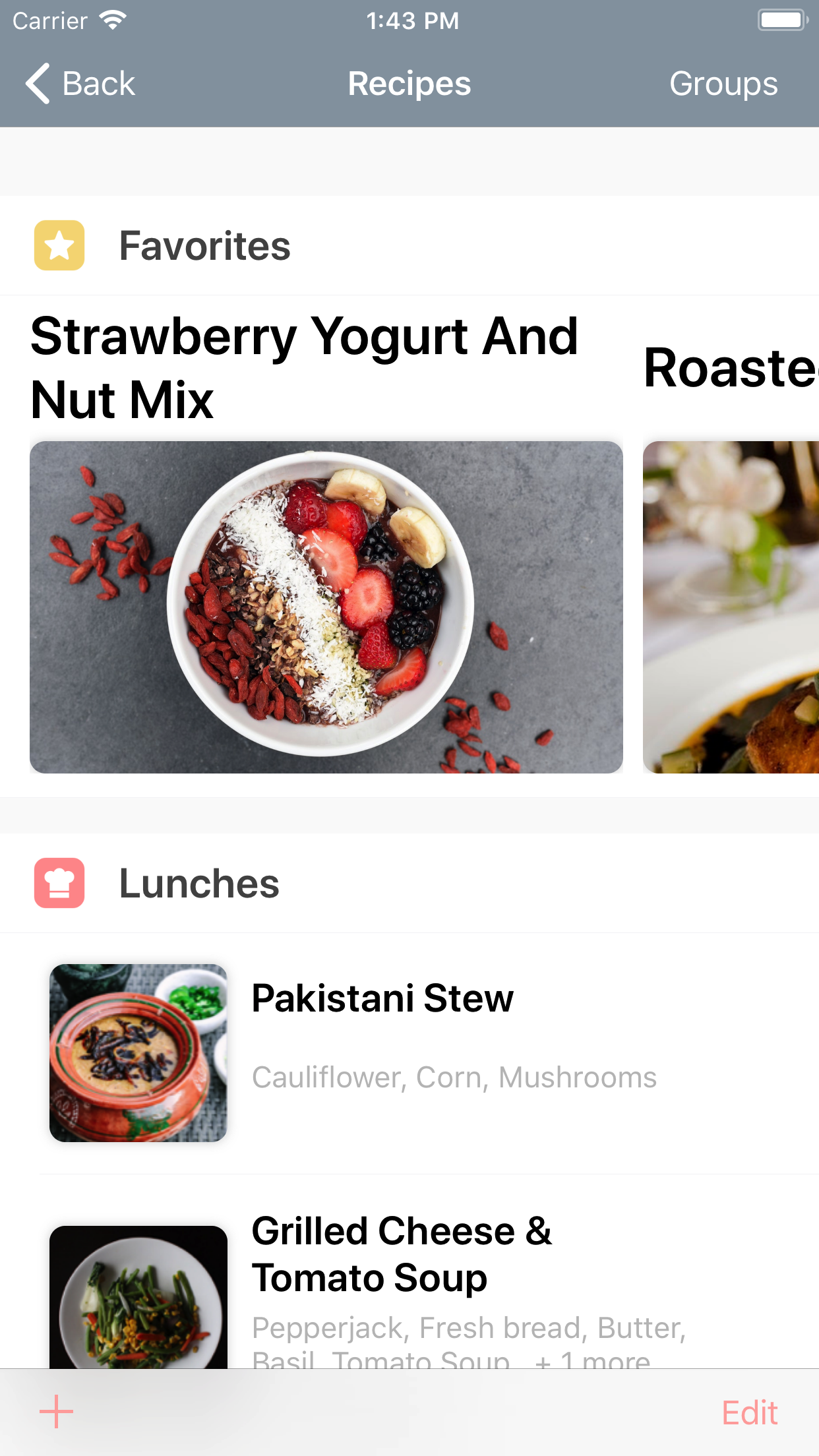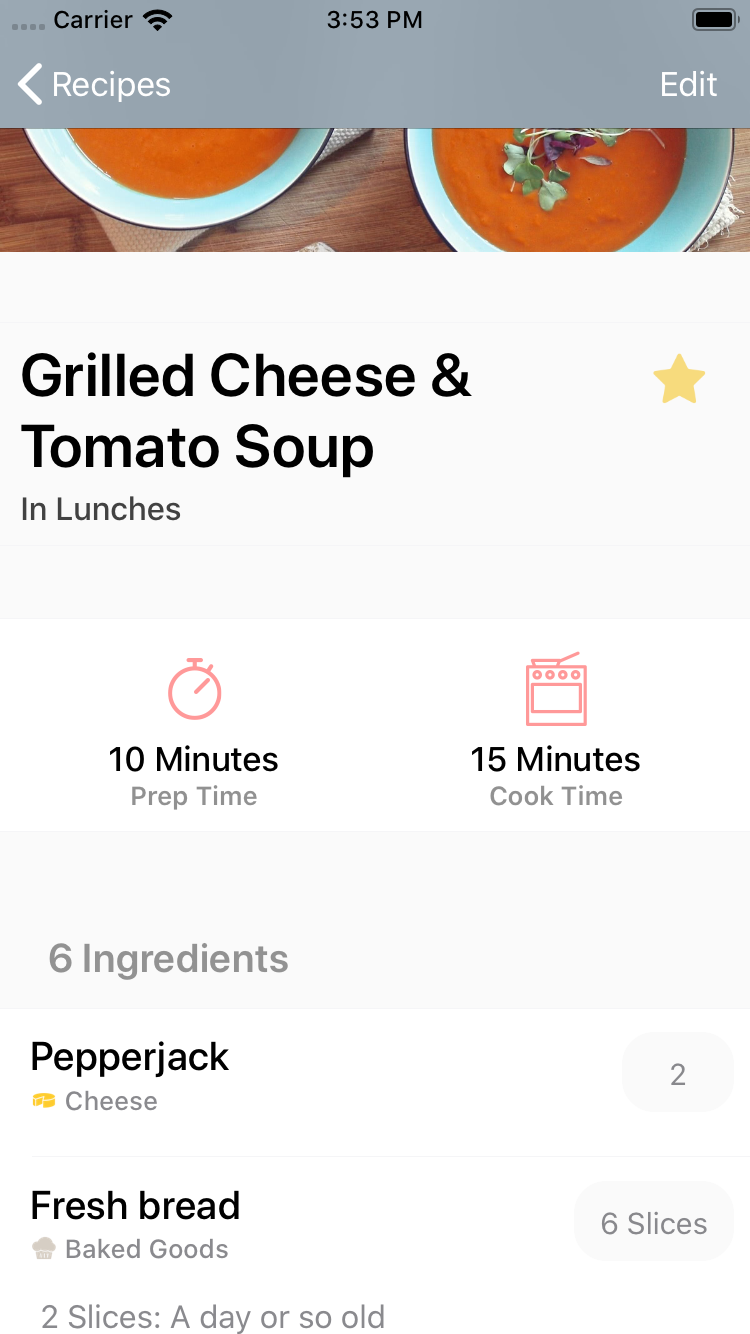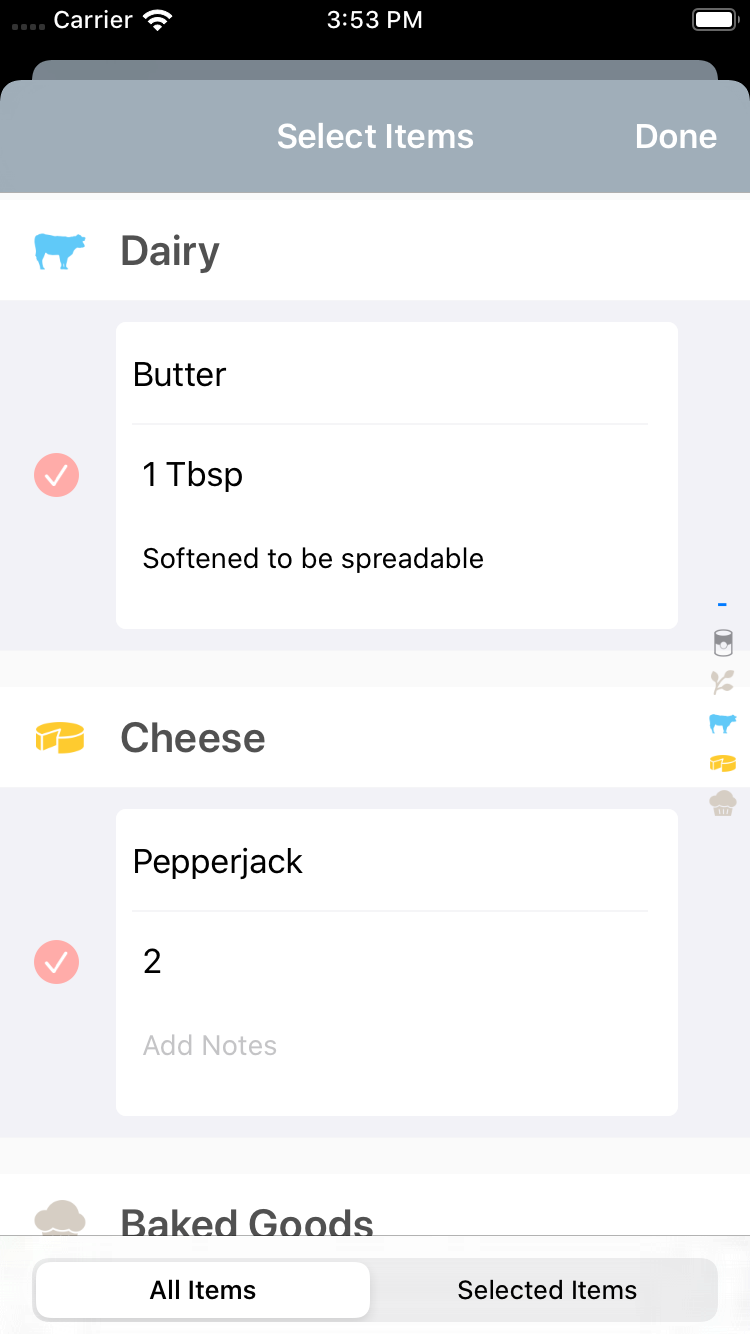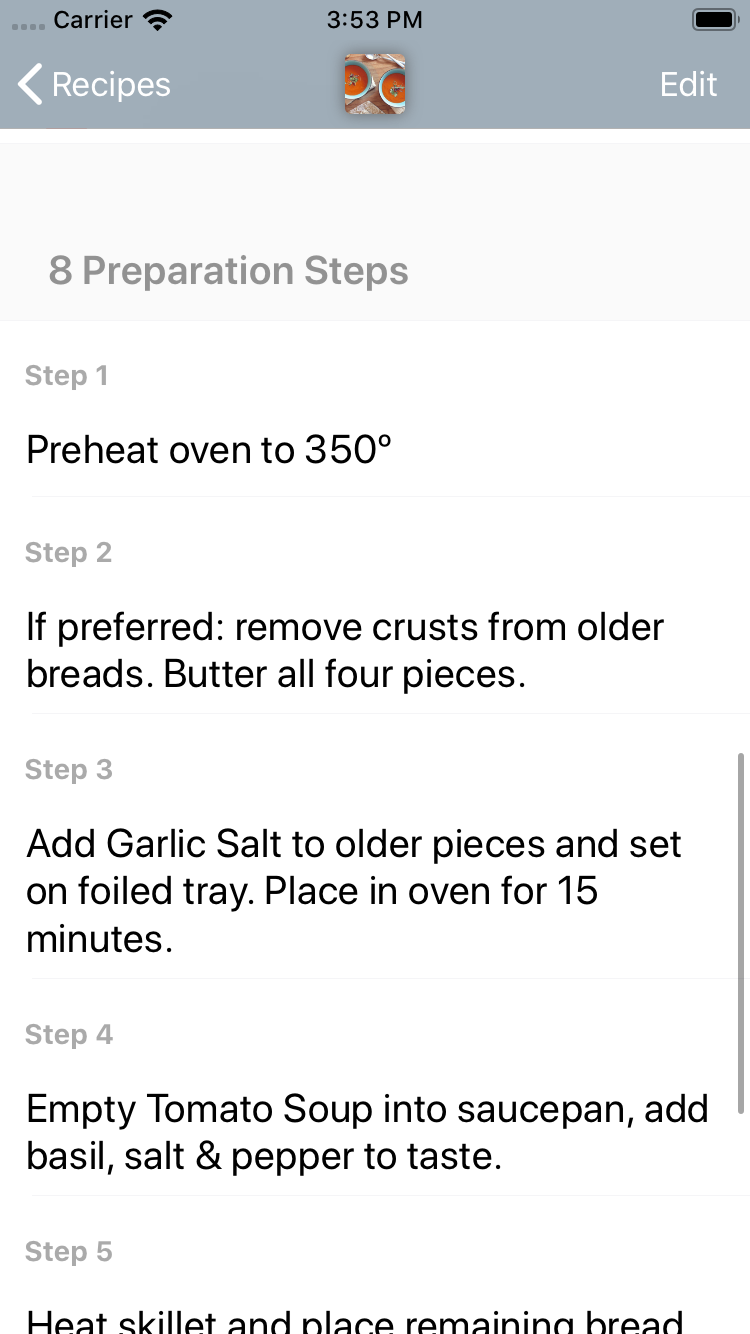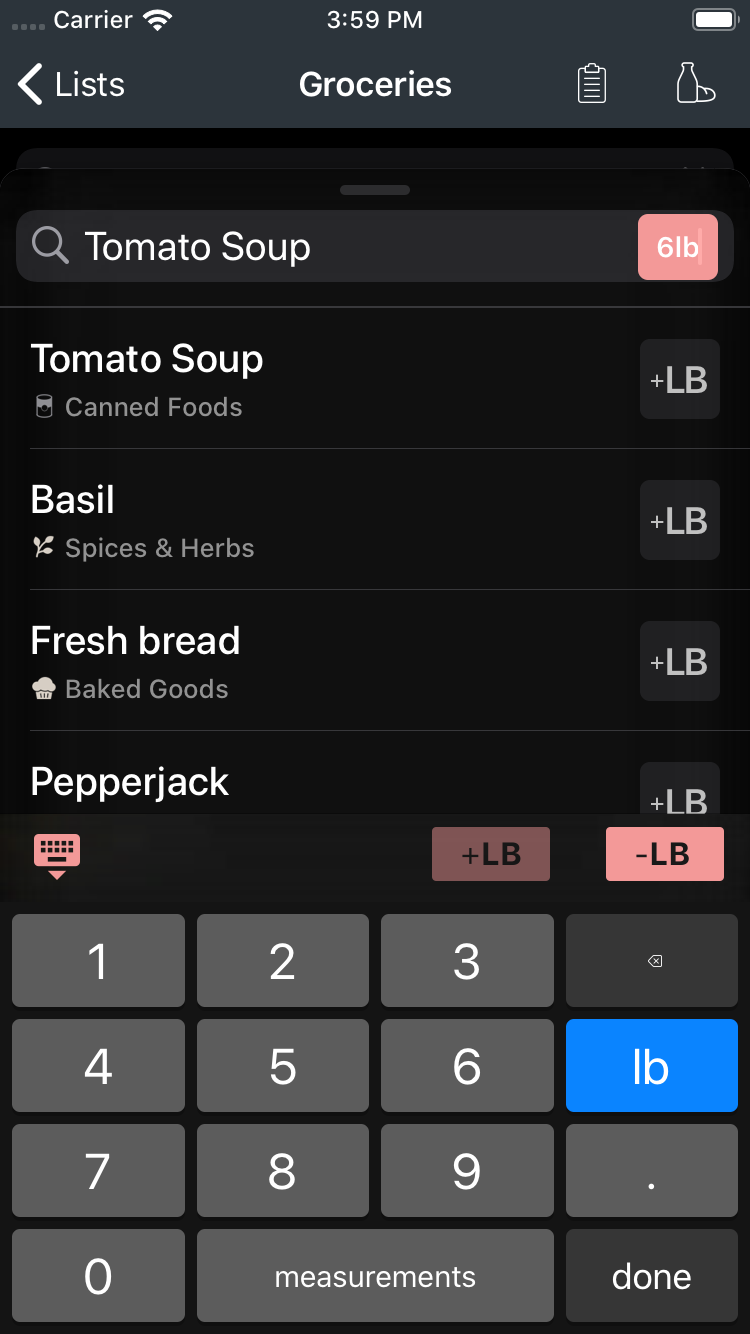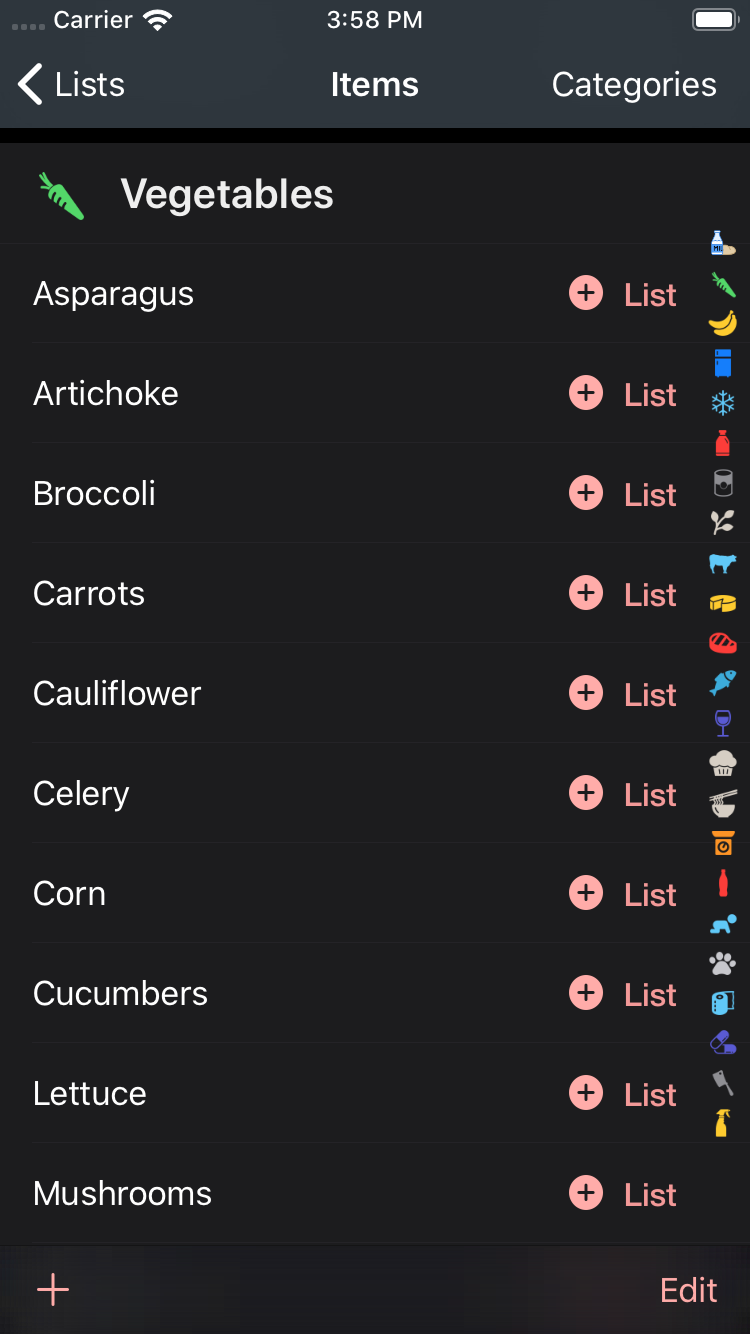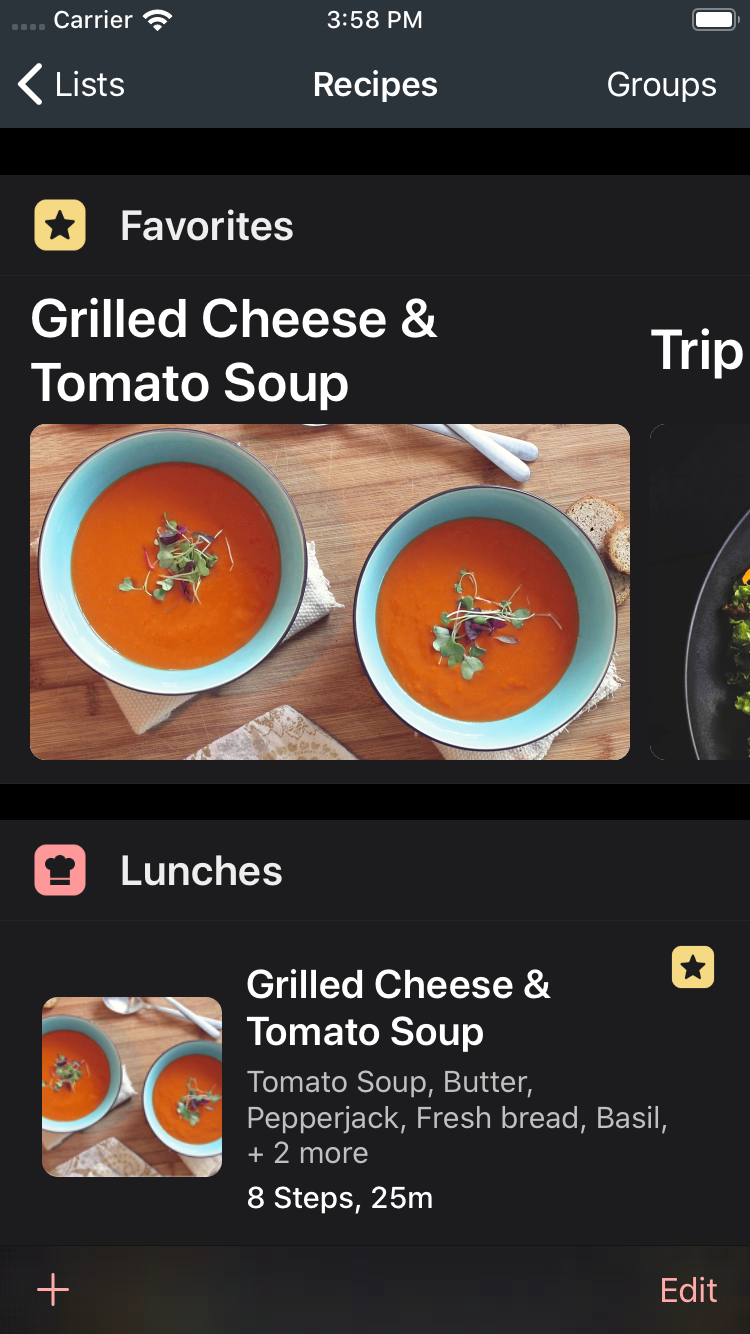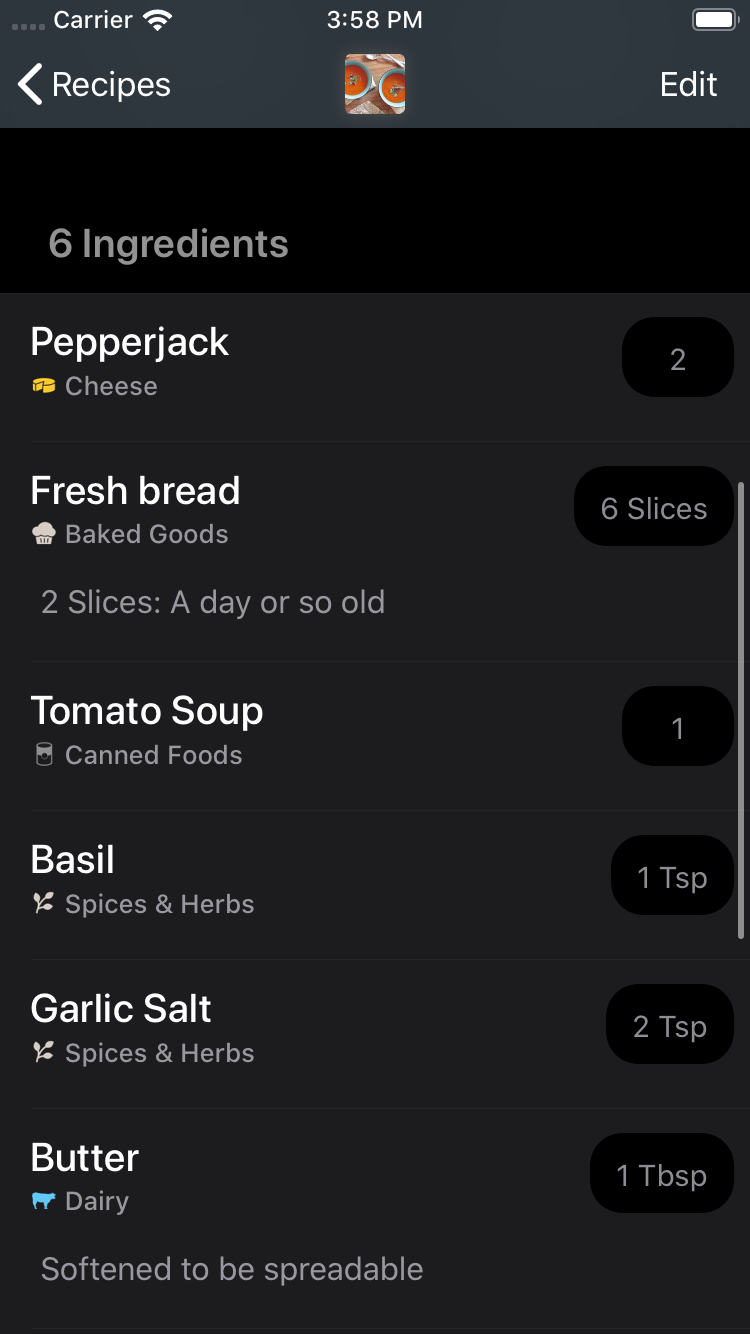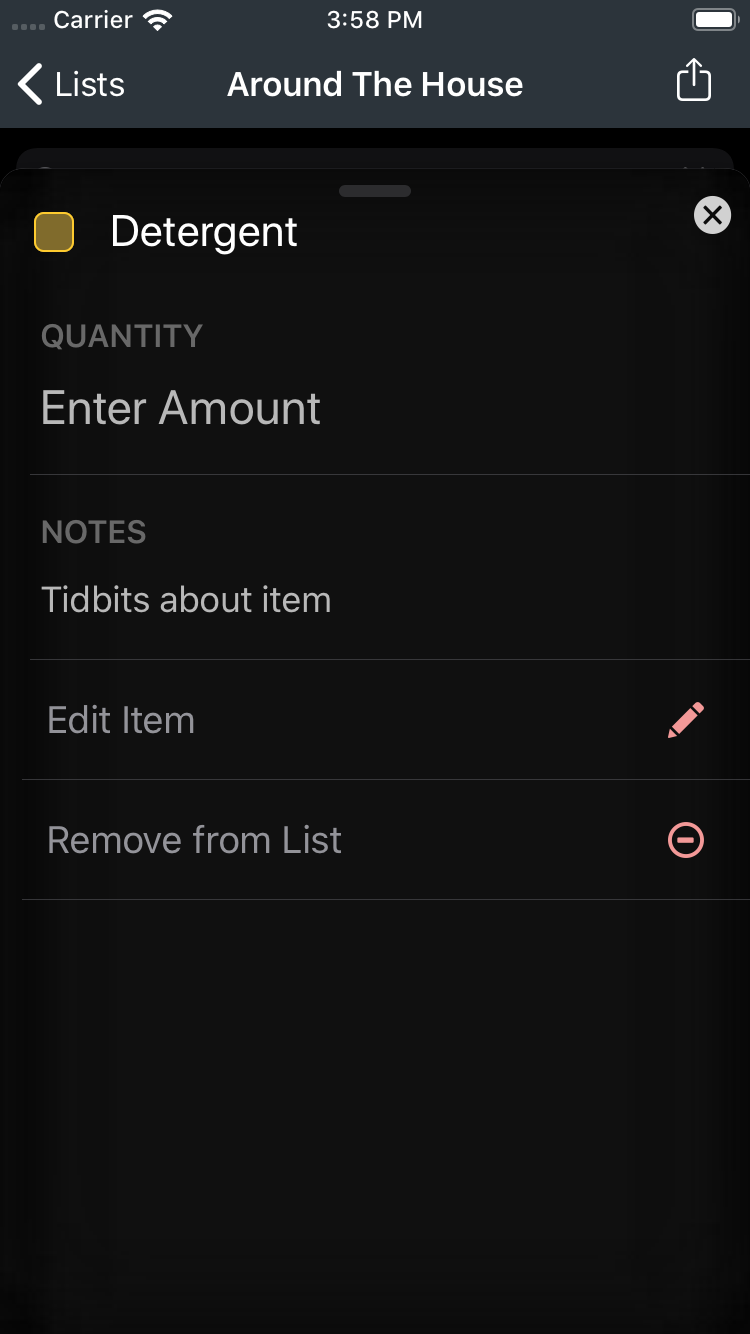Lists at a Glance
Caramel provides a multitude of ways to keep your lists in order. And it does it all while looking great and still easy to use.
Caramel’s Mission
Caramel started out as a small personal project before making it’s way onto the App Store. Since then, I’ve poured a lot of heart and effort into making it better than any of it’s competitors. At the core, Caramel’s goal is to deliver the best digital grocery list out there and I really hope that you can enjoy it as much as I do.
Caramel’s Developer,
Dan Griffin
A digital cookbook
Quickly create lists from recipes or add items to the next shopping trip.
Caramel works hard to be the best digital cookbook out there. You’ll never forget how to make that special meal you like again by keeping track of each step and leaving notes for yourself.
Dark Mode, the next big trend.
Blending in while standing out – Caramel doesn’t try to look different but still gives dark a breath of fresh air.
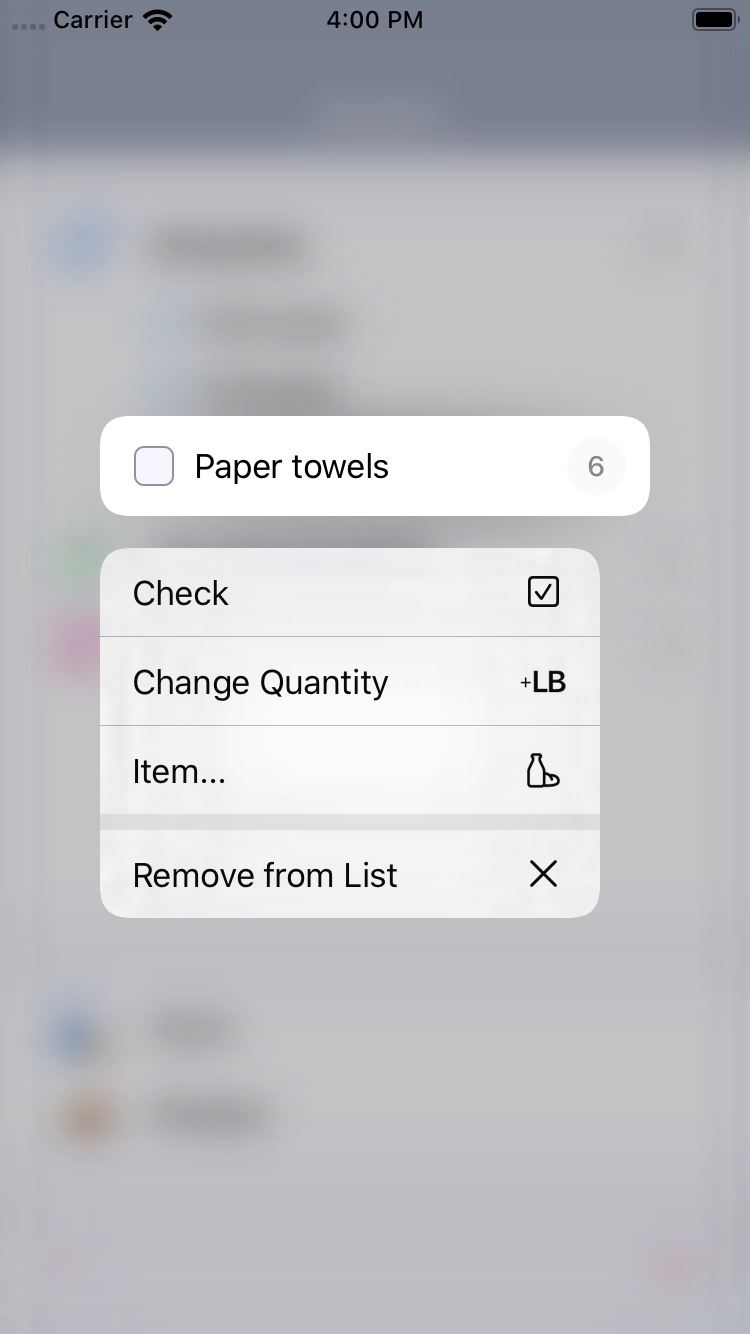
Shortcuts that matter
Do what you want, quickly. Shortcuts using Haptics Touch and just simple easy to find buttons make keeping your shopping lists in check almost too easy.
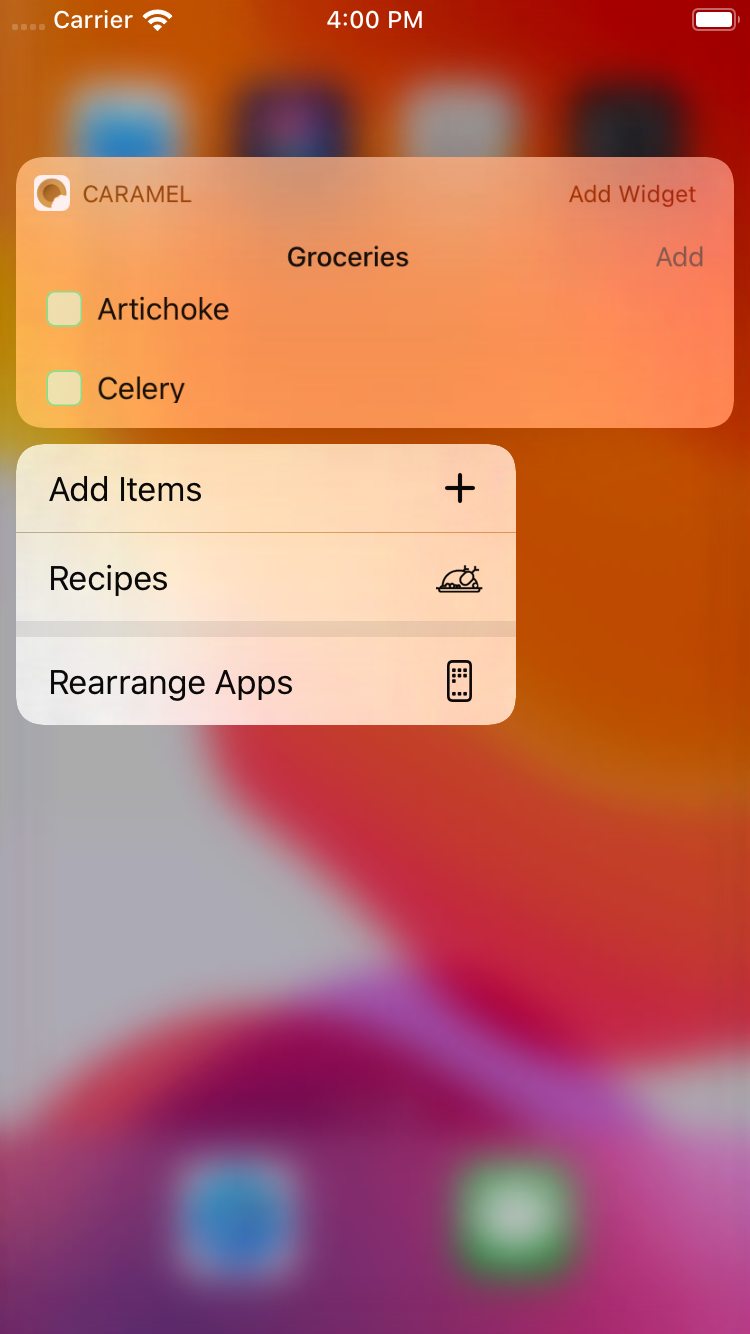
Ready for Today
A Today widget is available to quickly check over the things you need without launching Caramel.
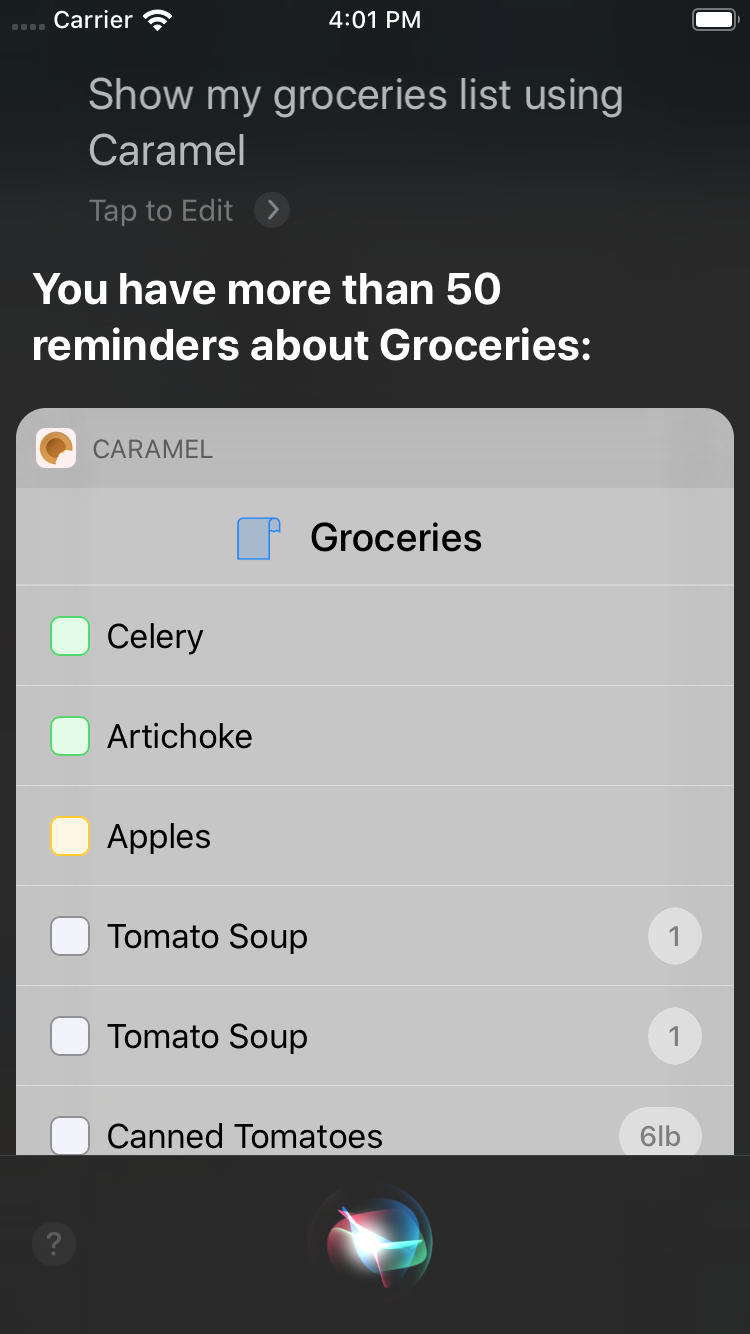
Siri is ready at your command.
You can just ask Siri to show you lists or add new items. If you need an entire new list, she can do that, too!
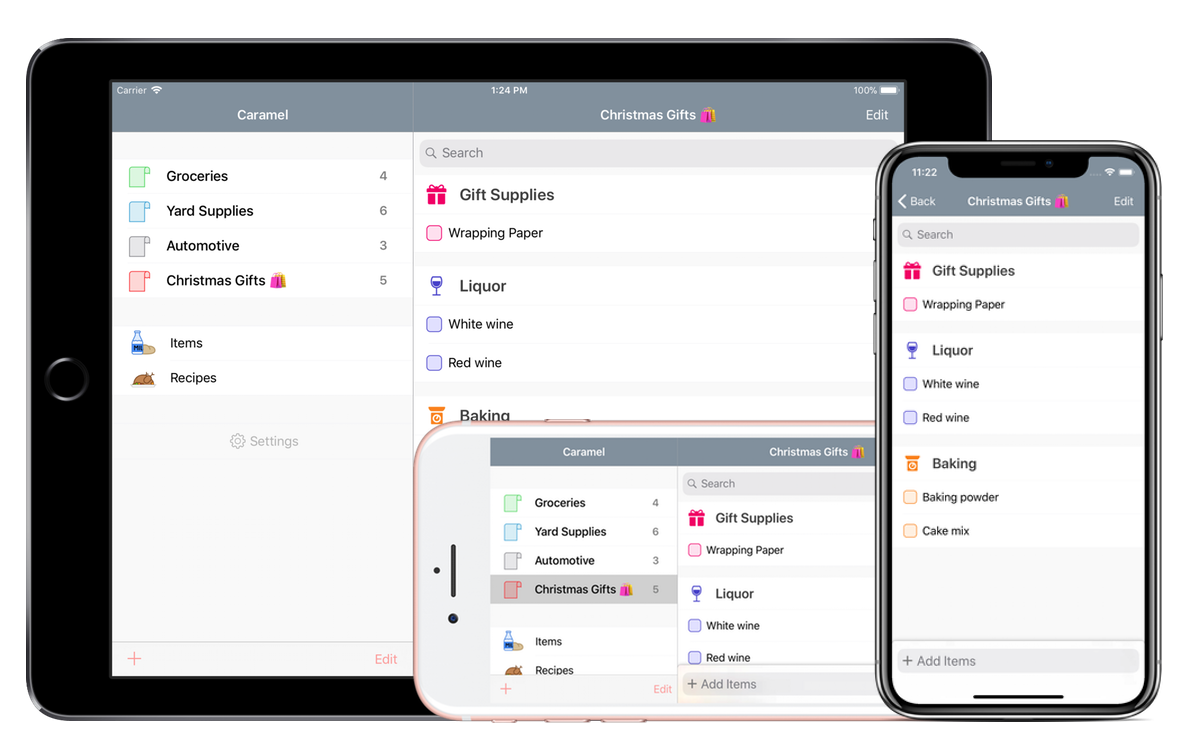
Sync across your devices
Using iCloud, Caramel can sync all of your lists, items, and recipes across all of your devices so it doesn’t matter where you are at when you remember that you need tomatoes, the most recent changes will be updated and available.
Even on your iPad
Now on the big screen: Caramel is available on iPad so you can have entire lists and recipes in sight.
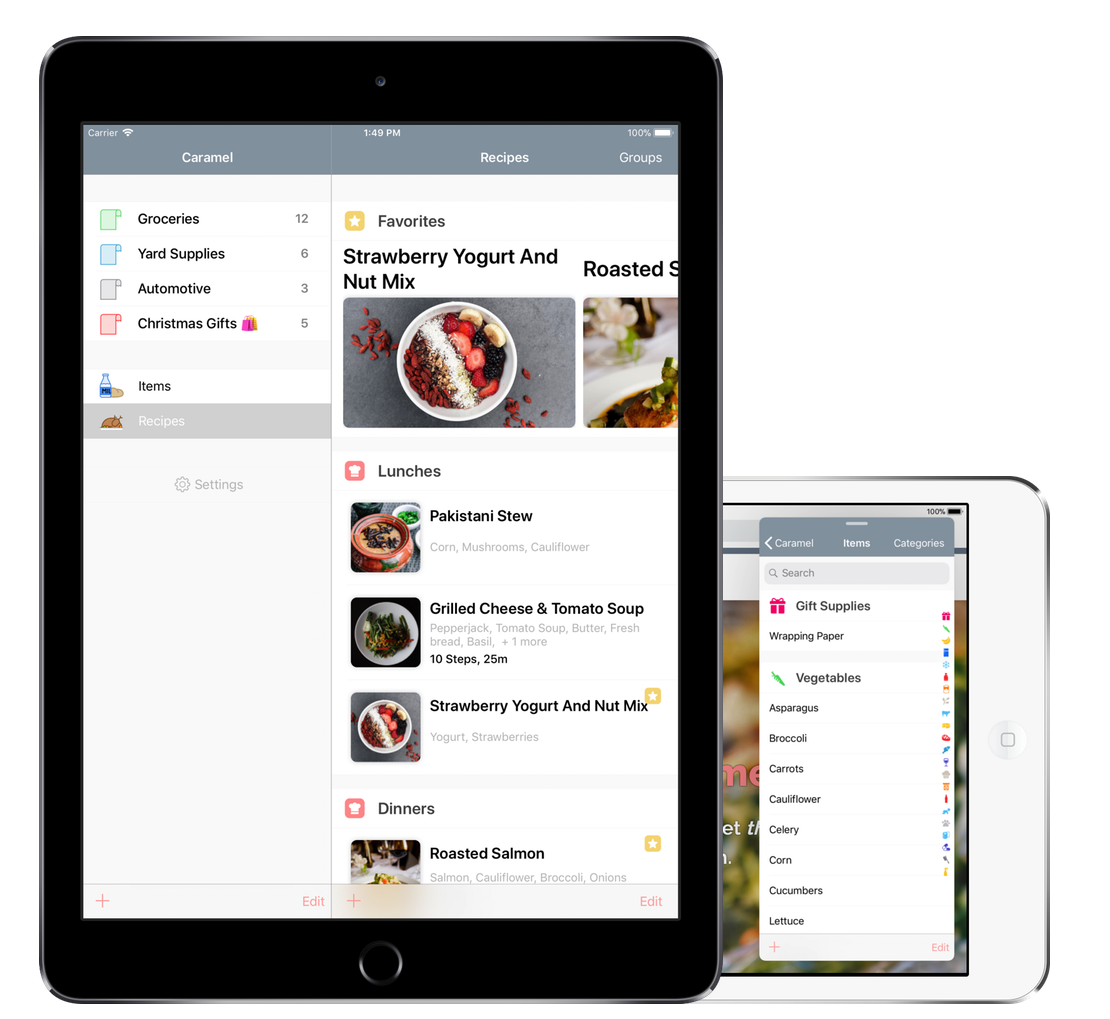
Oh and there’s more…
Caramel provides a rich feature set to stand out from the crowd.
Automatic List Suggestions
Caramel will learn and overtime suggest items for your lists so you don’t even need to lift a finger.
Full iOS and iPadOS Feature Set
Use the latest iOS features as they are quickly implemented after release, like Siri support, Dark Mode, or Context Menus.
Quantity Keyboard
Don’t fumble with numbers on the punctuation keyboard again: quickly add digits and units.
Sync with other devices
Use iCloud to keep all your devices current.
Multitasking Support
No matter what you’re doing at the time, you can quickly bring Caramel to the foreground to make changes to your lists.
Share Recipes with Friends quickly
Recipes can be shared as simple text.
Coming Soon: Recipe and RecipeBook Open Format Support
Frequent Updates
Two years solid. Coming at you with new features and ways to make Caramel smarter and better all of the time.